Streamline DB2 Create Multiple Tables with Dynamic SQL
- THE MAG POST

- Aug 24, 2025
- 7 min read

When confronted with the task of generating a multitude of DB2 tables, each mirroring the structure of a template but distinguished by unique names derived from a query, the conventional approach often involves manual scripting or external programming. However, DB2 itself offers elegant solutions to automate this process, obviating the need for extensive Java or other language-based development. This guide delves into how to harness DB2's intrinsic capabilities, specifically dynamic SQL and procedural logic, to efficiently create numerous tables based on a list of names stored in a control table.
This methodology not only saves considerable time and effort but also drastically reduces the potential for human error inherent in repetitive tasks. By leveraging SQL to generate and execute SQL, database administrators can streamline workflows, enhance productivity, and ensure consistency across their database schemas. We will explore how to construct the necessary SQL commands and then execute them dynamically within DB2, providing a comprehensive strategy for managing large-scale table creation requirements.
Mastering DB2: Automating Table Creation with SQL
In the realm of database management, efficiently creating multiple tables with identical structures is a common yet often tedious task. When faced with the need to replicate table definitions for thousands of entries, manual scripting quickly becomes impractical. This guide explores how to leverage DB2's powerful SQL capabilities to automate the creation of numerous tables, using a source table containing the desired new table names. We’ll move beyond simple copy-paste methods to embrace dynamic SQL and procedural logic for a streamlined workflow.
The Challenge of Mass Table Generation
Database administrators frequently encounter scenarios where a standardized table structure needs to be instantiated multiple times. Imagine setting up a data warehousing environment, creating staging tables for ETL processes, or replicating configurations across different environments. The traditional approach involves manually writing and executing a CREATE TABLE statement for each table. This is not only time-consuming but also highly prone to human error, especially when dealing with hundreds or thousands of tables. A common method to copy a table structure is using CREATE TABLE NEW_TABLE AS OLD_TABLE, but this doesn't directly help when the new table names are dynamically determined.
The Need for Dynamic Scripting
The core problem lies in parameterizing the CREATE TABLE statement. When the target table names are not fixed but derived from another data source, such as a configuration table, a direct, static SQL script falls short. The objective is to generate the CREATE TABLE commands programmatically, with each command tailored to a specific table name retrieved from a source query. This requires a mechanism to loop through the source table, construct the SQL statement for each row, and then execute these generated statements. The efficiency gains from automating this process are substantial, reducing development time and minimizing the risk of syntax errors.
Introducing the Source of Truth: ABC_PROCESS Table
To address this, we establish a central repository for our table names. A dedicated table, let’s call it ABC_PROCESS, serves as the single source of truth for all the new tables to be created. This table typically contains a column, such as PROCESS_STORE_TABLE_NAME, which holds the exact names for the tables we intend to generate. By querying this table, we can dynamically fetch the list of required table names. This approach centralizes management and makes it easy to add, remove, or modify table creation requirements simply by updating this single ABC_PROCESS table, ensuring data integrity and simplifying future maintenance.
Generating CREATE TABLE Statements with SQL
The first step towards automating table creation is to generate the actual SQL commands. DB2 allows us to construct these commands as strings directly within a SQL query. By selecting from our ABC_PROCESS table and using string concatenation functions, we can build a series of CREATE TABLE statements. Each statement will specify a unique table name derived from the PROCESS_STORE_TABLE_NAME column, along with the desired structure, which can be copied from an existing template table.
Constructing Dynamic SQL Strings
DB2 provides the CONCAT function, or simply the || operator, for string manipulation. We can use this to build the CREATE TABLE statement dynamically. For instance, if we have a template table SCHEMA.EFG_STORE_TABLE whose structure we want to replicate, we can generate commands like this: SELECT CONCAT('CREATE TABLE SCHEMA.', PROCESS_STORE_TABLE_NAME, ' AS SCHEMA.EFG_STORE_TABLE;') FROM SCHEMA.ABC_PROCESS;. This query outputs a list of SQL commands, each ready to be executed. The output serves as a script that can be copied and run, or further processed by other tools or scripts.
Leveraging Existing Table Structures
A crucial aspect of this process is replicating an existing table's structure. The CREATE TABLE ... AS syntax is useful, but when the source table structure is complex or involves specific constraints and indexes, using CREATE TABLE ... LIKE can be more efficient and accurate. The LIKE clause copies not only the column definitions but also associated attributes like nullability, default values, and potentially even constraints and indexes, depending on the specific DB2 version and options used. This ensures that the newly created tables are exact replicas in terms of their structural definition.
Executing Dynamic SQL in DB2
While generating the SQL commands is a significant step, the ultimate goal is to execute them automatically. DB2 offers powerful procedural capabilities that allow for the execution of dynamically generated SQL statements. This eliminates the need for external scripting languages like Java for this specific task, keeping the entire process within the database environment.
Utilizing Compound SQL Statements
DB2 supports compound SQL statements, which are blocks of SQL code that can include procedural logic, variables, and control structures. This is where the real power lies for automating tasks like mass table creation. Within a compound statement, we can declare cursors, loop through result sets, and execute SQL commands dynamically. This allows for a self-contained solution directly within DB2.
Implementing Dynamic Execution with Cursors
The most elegant way to execute dynamically generated SQL in DB2 is by using a cursor within a compound SQL block. A cursor allows us to iterate through the rows returned by a SELECT statement. In our case, the SELECT statement will generate the CREATE TABLE command strings. We can then declare a cursor for this SELECT, loop through each generated command, and execute it using the EXECUTE IMMEDIATE statement. This approach is robust and handles the creation of thousands of tables efficiently.
Example: Procedural Execution in DB2
Let's illustrate with a practical example. We begin by setting a statement terminator, say @, to delimit our SQL statements. We might create a sample table EFG_STORE_TABLE for demonstration. Then, we populate our ABC_PROCESS table with the desired new table names. The core logic involves a BEGIN...END block. Inside this block, we declare a cursor C1 that selects the dynamically constructed CREATE TABLE ... LIKE EFG_STORE_TABLE command from ABC_PROCESS. Finally, we use a FOR loop to iterate through the cursor, executing each command using EXECUTE IMMEDIATE C1.CMD;. This encapsulates the entire process within a single, executable DB2 script.
Best Practices for Mass Table Creation
When automating the creation of numerous tables, adhering to best practices ensures efficiency, maintainability, and robustness. These practices extend beyond just the SQL code to encompass planning, error handling, and performance considerations.
Error Handling and Validation
Automated processes, especially those involving DDL operations, must incorporate robust error handling. Before executing any CREATE TABLE statement, it’s prudent to check if a table with the target name already exists. While the prompt assumes names don't exist, in real-world scenarios, this check is vital. DB2 provides ways to query the system catalog tables (e.g., SYSCAT.TABLES) to verify existence. If a table already exists, the script should ideally log this information and skip the creation, or perhaps drop and recreate if that's the intended behavior. Proper logging of successful creations and failures is also essential for auditing and troubleshooting.
Performance Considerations
Creating thousands of tables can be resource-intensive. Executing EXECUTE IMMEDIATE in a loop, while effective, might not be the absolute fastest method for extremely large numbers of tables. DB2's db2batch utility or generating a single large SQL script file that contains all the CREATE TABLE statements can sometimes offer better performance by reducing the overhead of individual statement execution and context switching. However, for most practical purposes, the procedural approach with EXECUTE IMMEDIATE is sufficiently performant and offers greater flexibility.
Schema Management and Naming Conventions
Consistency in schema naming and adherence to established conventions are paramount. The ABC_PROCESS table should be well-documented, clearly indicating the purpose of each table name it contains. Using meaningful prefixes or suffixes, as seen with _STORE_TABLE, aids in organization. Ensure that the schema specified in the CREATE TABLE statements is correct and accessible by the user executing the script. Proper schema management prevents naming conflicts and enhances the overall clarity and manageability of the database structure.
The Ultimate Solution: Dynamic SQL Workflow
The most effective approach to creating multiple DB2 tables from a query involves combining the power of a source table for table names with DB2's dynamic SQL capabilities. This method streamlines the process, minimizes manual intervention, and significantly reduces the potential for errors. By encapsulating the logic within a stored procedure or a compound SQL block, you create a reusable and maintainable solution.
Key Takeaways for DB2 Automation
The core principle is to use SQL to generate SQL. By querying a table like ABC_PROCESS, you can dynamically construct CREATE TABLE statements, potentially using the LIKE clause to replicate an existing table's structure. Subsequently, DB2's procedural language, particularly the FOR loop with EXECUTE IMMEDIATE, allows for the direct execution of these generated statements within the database. This eliminates the need for external programming languages for this specific task, offering a self-contained and efficient solution for mass table generation.
Finalizing Your Automated Table Creation
To summarize, the process involves creating a control table (e.g., ABC_PROCESS) to list the target table names. Then, within a DB2 procedural block, you construct CREATE TABLE statements dynamically, referencing the control table and a template table structure. Finally, you execute these statements using EXECUTE IMMEDIATE within a loop. This robust workflow ensures that thousands of tables can be created consistently and efficiently, directly within your DB2 environment, making database schema management significantly more manageable.
Task | DB2 SQL Approach | Description |
Source of Table Names | Querying `SCHEMA.ABC_PROCESS` | Retrieves target table names from a control table. |
Replicating Table Structure | `CREATE TABLE NEW_TABLE LIKE TEMPLATE_TABLE` | Copies column definitions, data types, and attributes from an existing table. |
Generating CREATE Statements | `SELECT CONCAT('CREATE TABLE SCHEMA.', PROCESS_STORE_TABLE_NAME, ' LIKE SCHEMA.EFG_STORE_TABLE;') FROM SCHEMA.ABC_PROCESS;` | Constructs the actual SQL `CREATE TABLE` commands as strings. |
Dynamic Execution | Compound SQL with `FOR` loop and `EXECUTE IMMEDIATE` | Iterates through generated commands and executes them within DB2. |
Automation Benefit | Eliminates manual scripting and external programming | Increases efficiency, reduces errors, and simplifies management. |
From our network :
Navigating the Labyrinth of Duplicate Content: A Guide to SEO Success
Pandas Dataframe Reordering: Efficient Column Reordering Techniques
Understanding Inequalities in Harmonic Homogeneous Polynomials
China’s Shijian-19 Satellite Returns to Earth After Space Breeding Experiments
Mysterious Drone Sightings in New Jersey Prompt Federal Investigations

































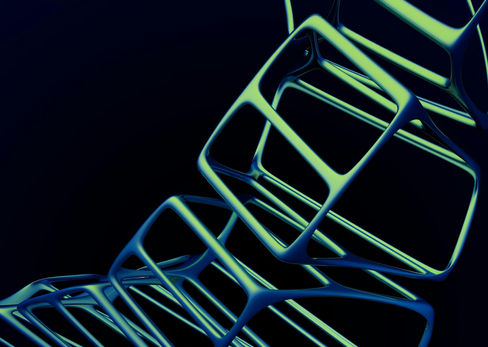














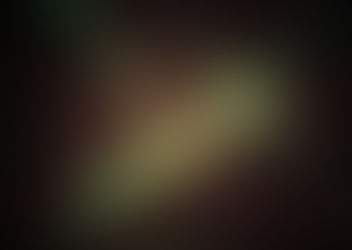





Comments