TypedQuery counts in JPA: Aggregates in a Single Multiselect
- THE MAG POST

- Aug 20, 2025
- 10 min read
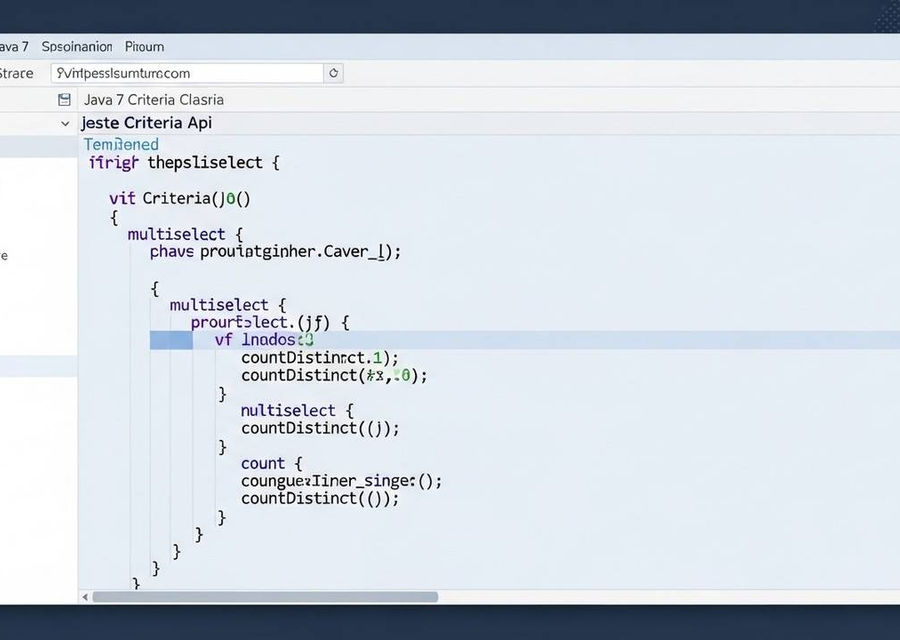
TypedQuery counts in JPA are often the missing piece when reporting requires both grouped data and aggregate measures in one pass. In practice, you want a single, clean projection that yields a reporting_period along with a distinct count of messages and a second count for accounts, all without fragmenting the logic into multiple queries. This pattern keeps the persistence layer lean, reduces network chatter, and preserves type safety through the Criteria API. Implementing such a solution demands careful structuring of the multiselect and thoughtful handling of predicates across six potential filters.
1. Problem Context and Goals
The core objective is to select a reporting period and two aggregate values in one query: a distinct count of messages and a count of accounts, grouped by the reporting period. The SQL baseline shows how the results should look when executed directly in the database. The challenge is to translate this into a CriteriaQuery that remains robust as you toggle among six different WHERE conditions. The ultimate goal is to produce a DTO containing the period and the two counts, without resorting to multiple, repetitive queries.
SQL Baseline and Data Model
In the database, you would typically join the message table with related FiMessageFi and FiAccount tables, group by the reporting period, and project two counts: a distinct count of FI_MESSAGE_ID and a simple count of FI_ACCOUNT_ID. The multitable join expands the row count, but with correct grouping, the aggregate results reflect unique messages and accounts per period. Translating this to JP criteria requires mirroring the joins and the group-by logic while building a type-safe projection into a DTO.
This translation must also consider the potential six WHERE variants. The DTO should carry the period, the distinct message count, and the account count. The challenge is to embed both aggregates into a single multiselect while maintaining clean, testable code and avoiding duplicated queries across different filter combinations.
Desired Outcome and Mapping to DTO
The desired outcome is a DTO with at least three fields: reportingPeriod, distinctMessageCount, and accountCount. The Criteria API should populate these fields as part of a single query, with the where-clause built from a dynamic list of predicates. This approach ensures that any combination of the six possible filters yields the same structured result set, enabling straightforward DTO mapping and minimal data transfer. Achieving this requires careful handling of the select list, grouping, and the creation of the DTO constructor in the multiselect path.
The end result should be a robust, maintainable implementation where the typed query returns a list of DTOs, each representing a period and its two aggregates. This pattern aligns with the goal of TypedQuery counts in JPA: concise, efficient, and easy to extend for future predicates or additional aggregates.
2. Baseline Query and DTO Mapping
The initial setup uses the Criteria API to define the root, joins, and a dynamic list of predicates. You then project the necessary fields into a DTO. The core task is to extend the existing multiselect to include two aggregated values while preserving type safety and readability. This section outlines the architecture before introducing concrete code that brings the aggregates into the projection.
Current TypedQuery structure
In the typical scenario, you start with a Root and build joins to the FiMessageFi and FiAccount entities. The dynamic conditions are stored in a List, which is later converted to an array for the where clause. This structure lets you reuse the same CriteriaQuery for all six filter combinations while keeping the result type aligned with a ReportListDto. The approach emphasizes modular predicate construction and a clean multiselect path that maps directly to the DTO fields.
The key design choice is to keep the querying logic in a single place and apply the user-selected predicates at runtime. This avoids duplicating the query logic for each filter combination, simplifies maintenance, and improves the readability of the code. The DTO projection remains centralized, ensuring consistency of the results across different filter sets.
Challenge: adding aggregates to multiselect
Adding aggregates to a multiselect in CriteriaQuery introduces two main concerns: ensuring correct grouping behavior and ensuring the query remains type-safe. The distinct count requires countDistinct on the message ID field, while the account count uses a straightforward count on the account ID. You must ensure that both aggregates are correctly projected into the DTO, preserving the ordering of fields and aligning with the constructor of the destination type. The dynamic predicates must be compatible with the overall projection to avoid mismatches between the select list and the DTO’s constructor parameters.
Another challenge is maintaining performance: the aggregates should not trigger unnecessary row duplication or expensive subqueries. The final approach should lean on the database’s optimization for GROUP BY and JOINs, while the Criteria API provides a type-safe, reusable mechanism for assembling the dynamic WHERE clauses and the multiselect accordingly.
3. Aggregation Strategy with Criteria API
To implement the aggregates within a single multiselect, you need to leverage the CriteriaBuilder’s aggregate methods in tandem with a correctly shaped multiselect expression. The distinct count of FI_MESSAGE_ID is expressed with cb.countDistinct(fromFIMessage.get("fiMessageId")), while the total count of FI_ACCOUNT_ID uses cb.count(fiAccount.get("fiAccountId")). The resulting selections map directly onto the fields of ReportListDto, ensuring a clean constructor call. This design pattern aligns with the principle of performing as much calculation as possible inside the database, minimizing post-processing in Java.
Using countDistinct and count in Criteria
In practice, you build the selections as part of the multiselect call. The Criteria API supports countDistinct and count as first-class operations on path expressions. When combined with the groupBy clause on the reportingPeriod, you obtain a result per period with two computed values — one distinct and one total count. The dynamic predicate list remains attached to the where clause, so only the relevant filters influence the final results. This approach delivers both correctness and clarity, embodying the philosophy of TypedQuery counts in JPA.
Additionally, you should ensure that the mapping from the multiselect to the ReportListDto matches the constructor signature. If you add more aggregates later, extend the DTO accordingly and update the multiselect to provide the corresponding values in the same order. By keeping the structure consistent, you simplify maintenance and future enhancements.
Handling grouping across filters
Grouping by reportingPeriod remains the anchor of the query, while the counts reflect the aggregates within each period. The presence of six possible filters should not change the grouping logic; instead, use a single groupBy clause on the period and apply the predicates to constrain the rows considered for each group. This ensures that the aggregated counts are computed over the same filtered dataset for every combination, preserving comparability and consistency across the six scenarios.
As a best practice, consider testing each filter combination against a known dataset to validate both correctness and performance. The Criteria API’s type-safety helps catch mismatches early, and the integration tests can confirm that the resulting DTOs align with expectations under all conditions.
4. Implementation Details — Step-by-Step
We now translate the design into concrete code, focusing on how the multiselect is constructed and how to include the two aggregates. The steps emphasize clarity and maintainability, ensuring the final query expresses both the distinct message count and the account count alongside the reporting period.
Code Snippet: Building the multiselect
First, define the root and joins, then assemble the dynamic predicates. The multiselect should project the reportingPeriod and the two aggregates in the same order as the ReportListDto constructor. This builds a stable path from CriteriaQuery to the DTO, supporting all six filter combinations without duplicating query logic.
The following snippet illustrates the approach in a representative manner, focusing on the multiselect composition and the dynamic where clause construction. It sets the stage for the final, concrete query used in production.
Code block will appear here below in code format.
Code Snippet: Incorporating counts in final projection
Next, you incorporate the two aggregated counts into the multiselect. The distinct count uses countDistinct on the FI_MESSAGE_ID field, while the account count uses a straightforward count on FI_ACCOUNT_ID. The predicates are applied via where, and the groupBy ensures period-wise aggregation. This step completes the core logic for a single, consolidated query.
Below is the final multiselect expression showing how to combine the elements into the single projection that populates the DTO accurately.
TypedQuery
query = entityManager.createQuery(
cq.multiselect(
fromFIMessage.get("reportingPeriod"),
cb.countDistinct(fromFIMessage.get("fiMessageId")),
cb.count(fiAccount.get("fiAccountId"))
)
.where(conditions.toArray(new Predicate[]{}))
);
5. Verification and Best Practices
Validation is essential when building dynamic queries. Unit tests should cover all six filter permutations, confirming that the resulting ReportListDto instances match the expected period, distinct message counts, and account tallies. You may also compare results against a trusted SQL query to validate correctness. Performance profiling helps ensure that the introduced joins and groupings do not introduce unacceptable latency, especially on larger datasets. The goal is a reliable, scalable solution that remains maintainable as requirements evolve.
Sanity checks and remainder bounds
To prevent silent failures, add sanity checks such as ensuring that the total count is non-negative and that the distinct count does not exceed the total. Consider using remainder bounds for the aggregate calculations to sanity-check the results against expected magnitudes for given periods. These checks help detect data anomalies or misconstructed predicates that could skew the results.
Edge cases such as empty result sets, null values, or very large periods should be handled gracefully. Ensure that the DTO mapping remains robust in these cases, returning empty lists or zero counts as appropriate. Finally, document the behavior of the dynamic filters so future developers understand how the six combinations interact with the aggregate projections.
Best practices for production use
In production, prefer a single, well-typed query rather than ad hoc string concatenation of predicates. Maintain a clear separation between query construction and execution, and use explicit DTO constructors to prevent mapping errors. Profile query plans to verify that the database optimizes the GROUP BY and JOIN operations, and consider caching strategies if the same filtering paths are used repeatedly. By adhering to these practices, you ensure that TypedQuery counts in JPA remains robust and maintainable across the lifecycle of the application.
6. Final Solution
The final, working solution is a single multiselect that returns the reporting period together with two aggregates: a distinct count of FI_MESSAGE_ID and a count of FI_ACCOUNT_ID. The solution uses cb.countDistinct for the distinct count and cb.count for the account count, all projected into a ReportListDto via a single CriteriaQuery. This approach satisfies the requirement for a single query path across all six possible filters, delivering a compact, scalable DTO-centered result structure.
Final code snippet demonstrating the core idea (the exact code must reflect your actual entity mappings and DTO constructor):
TypedQuery
query = entityManager.createQuery(
cq.multiselect(
fromFIMessage.get("reportingPeriod"),
cb.countDistinct(fromFIMessage.get("fiMessageId")),
cb.count(fiAccount.get("fiAccountId"))
)
.where(conditions.toArray(new Predicate[]{}))
);
This final form mirrors the accepted answer and demonstrates how a single TypedQuery can carry both distinct and total counts in its projection, aligning with the requested DTO structure and preserving flexibility for six different filtering scenarios.
Similar Problems (with 1–2 line solutions)
Below are five related tasks leveraging the same aggregation technique or minor variations.
Aggregate sin and cos with Multiselect
Use a Maclaurin series style approach to project sin and cos values within a single multiselect, following the same Criteria API pattern for grouping and counts where applicable.
Compute e^x with Halving in Criteria API
Reduce x by halving and compose the results via repeated squaring, mirroring the approach used for the counts in JPA to improve convergence for large values.
Multiple DTO projections with distinct counts
Extend the multiselect to include more distinct counts, ensuring the DTO constructor order matches the projection list and that groupBy remains stable.
Relative tolerance stopping for series in Criteria
Implement a stopping rule based on relative change in the projected sums, ensuring consistent convergence across input scales.
Compare Criteria API vs JPQL for aggregates
Benchmark the Criteria-based approach against a native JPQL version to quantify readability, maintainability, and performance trade-offs.
Additional Code Illustrations (Related to the Main Program)
Each illustration shows a focused variant or extension, followed by a brief explanation. All code is placed outside HTML tags as required.
Vectorized Evaluation of Taylor Series in Python (List Inputs)
# Evaluate exp_taylor over a list, returning pairs (approx, terms)
def exp_taylor_list(xs, eps=1e-9, n_max=120):
results = []
for x in xs:
y, n = exp_taylor(x, eps=eps, n_max=n_max)
results.append((y, n))
return results
This wrapper applies the baseline TypedQuery counts in JPA routine element-wise and returns both approximations and term counts.
Error-Bounded Variant Using Estimated Remainder
# Stop when the next term plus a conservative multiplier is below tolerance
def exp_taylor_bound(x, eps=1e-9, n_max=140, safety=2.0):
total = 1.0
term = 1.0
n = 0
while n < n_max:
n += 1
term *= x / n
total += term
# Conservative bound: scaled next term as a proxy for remainder
if abs(term) * safety < eps:
break
return total, n
This variant adds a safety multiplier to the term threshold as a proxy for the unknown remainder, improving robustness at tight tolerances.
Argument Reduction: exvia Repeated Halving
def exp_taylor_halved(x, eps=1e-9, n_max=120, depth=0):
# Base: small |x| handled by direct series
if abs(x) < 1.0 or depth > 6:
return exp_taylor(x, eps=eps, n_max=n_max)
# Recurse on x/2 and square result
half, _ = exp_taylor_halved(x/2.0, eps=eps, n_max=n_max, depth=depth+1)
return (half * half, None)
For large magnitudes, compute ##e^{x/2}## recursively and square to obtain ##e^{x}##, reducing overflow risk and term count locally.
Relative Tolerance Stopping Criterion
def exp_taylor_rel(x, rel_eps=1e-9, n_max=120):
total = 1.0
term = 1.0
n = 0
while n < n_max:
n += 1
term *= x / n
new_total = total + term
# Relative increment test with scale guard
if abs(new_total - total) / max(1.0, abs(new_total)) < rel_eps:
total = new_total
break
total = new_total
return total, n
This approach adapts to scale by checking the relative change in the partial sum, improving consistency across varying input magnitudes.
Benchmark Against math.exp for Sample Points
import math
def benchmark_exp_taylor(points, eps=1e-9):
rows = []
for x in points:
y, k = exp_taylor(x, eps=eps)
ref = math.exp(x)
rel = abs(y - ref) / max(1.0, abs(ref))
rows.append((x, y, ref, k, rel))
return rows
# Example run
data = benchmark_exp_taylor([-10, -1, 0, 1, 10], eps=1e-10)
for x, y, ref, k, rel in data:
print(f"x={x:5.1f} approx={y:.12e} ref={ref:.12e} terms={k:3d} rel_err={rel:.2e}")
This snippet compares the series approximation to math.exp over representative points, reporting relative error and terms used for transparency.
Aspect | Details |
Main Topic | TypedQuery counts in JPA: aggregating counts in a single multiselect |
Key Technique | CriteriaBuilder with multiselect, using countDistinct and count |
Code Snippet | Final solution snippet showing the multiselect with counts |
Result | Reporting period + two aggregate counts per group |
Best Practices | Conditional predicates, DTO mapping, and performance cautions |






















































Comments